Simplify Your Marketing Strategy: How to Organize Emails and Social Posts Effectively
Email marketing operates rapidly, with a constant stream of emails and social media updates that can lead to disorganization. For email marketers, staying organized is crucial for maintaining focus and clarity in running effective campaigns. Dheera Groups serves as your central hub for Email Marketing, simplifying content organization with a user-friendly click-and-drag system. This detailed exploration will unveil the benefits & feature, aimed at enhancing campaign efficiency and maximizing outcomes.
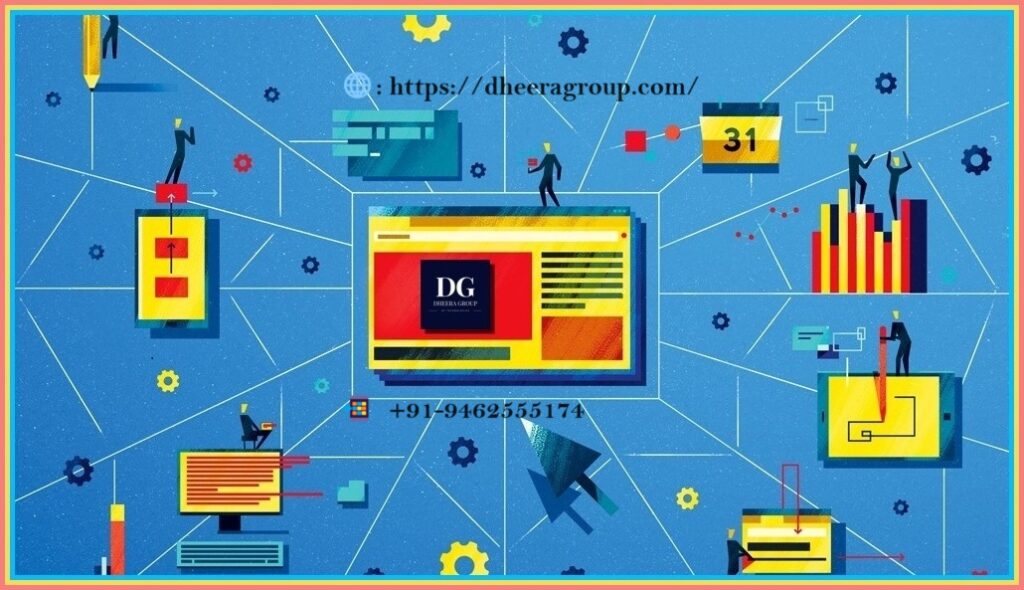
To streamline this process, Dheera Group offers a user-friendly folder system:
1. Easily generate new folders by clicking the “New Folder” button in the Dashboard, Email, or social tabs.
2. Name your folders according to your categorization preferences, such as by campaign, content type, or team.
3. Effortlessly relocate your content by selecting emails or social posts and moving them to the desired folder. This visual organization method provides a clear overview of your campaigns, guaranteeing that each tweet and email is in its designated place.
Importance of Organizing Your Marketing Content
In the fast-paced world of digital marketing, the key to success lies in staying organized. By streamlining your marketing efforts and organizing your emails and social posts into folders, you can save time, increase efficiency, and improve the overall effectiveness of your campaigns.
Benefits of Email and Social Post Organization
Organizing your marketing content into folders allows you to easily access and manage your campaigns. By categorizing your emails and social posts based on themes, target audience, or campaign objectives, you can quickly locate specific content when needed. This streamlined approach not only saves you valuable time but also ensures that your messaging is consistent and on-brand.
How to Organize Your Emails and Social Posts
Start by creating folders within your email and social media platforms based on your marketing strategy. Separate folders for different campaigns, target audiences, or content types can help you stay focused and maintain clarity in your messaging. Regularly review and update these folders to ensure that your content remains relevant and up to date.
Implementing a Folder System
Consider using a color-coded system to visually categorize your emails and social posts. Assigning specific colors to different folders can help you quickly identify the type of content and its purpose at a glance. This simple yet effective method can streamline your workflow and make it easier to track the performance of your campaigns.
Tracking and Analyzing Your Marketing Efforts
By organizing your emails and social posts into folders, you can easily track the performance of each campaign. Analyzing key metrics such as open rates, click-through rates, and engagement levels can provide valuable insights into the effectiveness of your marketing efforts. Use this data to refine your strategies and make informed decisions for future campaigns.
Conclusion
In conclusion, organizing your emails and social posts into folders is a simple yet powerful way to streamline your marketing efforts. By staying organized and maintaining clarity in your messaging, you can enhance the effectiveness of your campaigns and achieve better results. Take the time to implement a folder system that works for you and watch your marketing strategy soar to new heights.

